How To Mention/Tag All Friends In Facebook Comments At Once
Facebook is most popular social media platform. We enjoy own spare time by using Facebook Where we share our ideas, views and other day to day moments. Facebook users share photos, status, videos with our Facebook friends. We all have many friends on Facebook. We have even joined groups, events and likes pages. With the combination of all these things. We regularly get hundreds of updates in own news feed. In the same way our friends also do. Facebook has complex algorithm which hide unseen post. Even hide post from friends who are not so frequent on Facebook. That the reason our Facebook users don’t show interest in our posts. Just because our post was not able to reach them accurately.
In that situation we all prefer to tag our close friends. So that they get notification of our update. Then they will interact within own post. But to tag all friends on Facebook. We all have type own friends name one by one. To do this task into simple we just need to run short code. Which will automatically mention all Facebook friends in comment. If you want to know how to tag all friends in Facebook comments at once. Just follow below given method to tag all Facebook friends.
In that situation we all prefer to tag our close friends. So that they get notification of our update. Then they will interact within own post. But to tag all friends on Facebook. We all have type own friends name one by one. To do this task into simple we just need to run short code. Which will automatically mention all Facebook friends in comment. If you want to know how to tag all friends in Facebook comments at once. Just follow below given method to tag all Facebook friends.
How To Tag All Friends In Facebook Comments At Once.
Note:- This Script Only Able to Mention friends into text status. It will not works on photo post.
1. First of all you need to open your Facebook account. Then particular status where your want to mention or tag all friends in Facebook comments.
2. Then open tag post into new tab or your browser so that only particular will visible.
3. Open below given script and copy paste all the code.
4. After copy all code, go back to tab where status is open.
5. Then Click F12 button and Inspect element box will be start appearing.
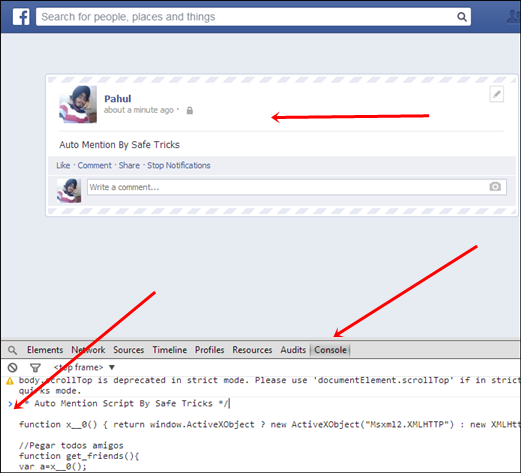
6. Switch to console tab and paste all the codes which we copy from above.
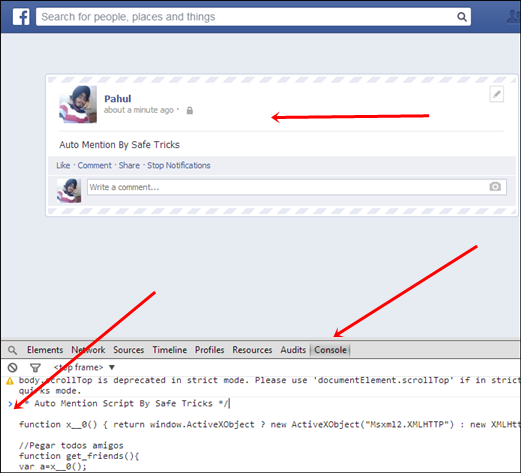
6. Switch to console tab and paste all the codes which we copy from above.
7. After Pasting code into console press enter. Now wait for few sec your all friends get auto tag in Facebook comments.
Note:- For Firefox users, Sometimes browser may blocks this script. In case if it doesn’t works then check protection place just before HTTPS. If it is show block message then allow it and again try whole process to tag all friends.
In conclusion, we hope you enjoy this amazing tricks about how to tag all friends in Facebook comments at once. If the above code is not working please let us know in comments or if you have any best way to mention all friends. Then let us know we will appreciate it.

No comments:
Post a Comment