How To Download Paid Apps For Free On Android – 2017
Android Market is yet the best platform for mobile applications including many different categories on interest bases. Almost all categories include both free as well as paid apps. Few of them are free to download but rest of them are paid apps. But the main question is why few apps are paid? This is because most of popular and complex apps having too many features, which are not easy work for developers to create so they charge some money to earn and invest in their work. This only depends on the developers to publish android apps as paid or as a free app.
But as we all know the Aptitude of human nature, we always dream of that thing which is rather difficult to achieve. So don’t worry we will try to turn your dreams into reality. So here is the solution of your problem about how you can download paid apps for free on android. There are rather many different methods which may or may not work. But we will discuss only few working methods to download paid apps for free. Before proceeding with this amazing article, we recommend you to take look on another famous topic about How To Run Android Apps On PC.
But as we all know the Aptitude of human nature, we always dream of that thing which is rather difficult to achieve. So don’t worry we will try to turn your dreams into reality. So here is the solution of your problem about how you can download paid apps for free on android. There are rather many different methods which may or may not work. But we will discuss only few working methods to download paid apps for free. Before proceeding with this amazing article, we recommend you to take look on another famous topic about How To Run Android Apps On PC.
How To Download Paid Apps For Free On Android.
Method 1st:- By Using Blackmart Alpha.
In this method, First of all, you have to download an app name Blackmart Alpha, which helps you to download paid android app for free. They have almost listed many paid apps which are successfully working.
- First of all Download BlackMart Alpha From Here.
- Now Install it on your Android Phone. In case if above application is not working then google it for latest blackmart alpha.apk app.
- Then, Open Blackmart and in the search box enter the name of that app.
- Now Download that particular app through BlackMart on your Android Device.
- You may see your Paid Apps running successfully for free.
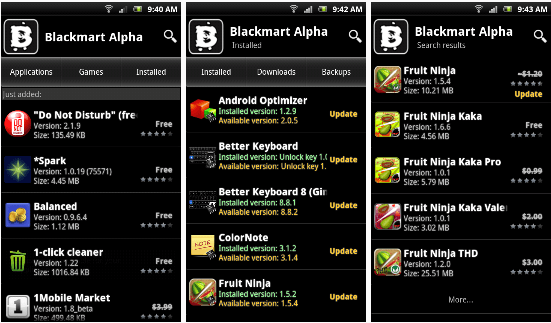
Method 2nd:- Searching For .apk File Of Paid Apps.
In this method you have to download apps from some famous websites which provides for .apk extension and then you have to transfer them from PC to mobile.

These are few sites where you can find apk files of different applications.
- 4shared.com
- Mediafire.com
- Apkfiles.com
- Apkmaniafull.com
- Apkpure.com
- These are only few sites you can search for many hosting sites for apks.
- Now open these sites and search the exact name of particular apps. Or in the format of Appsname.apk.
- Now download the apps from that site and install them on android phone.
- Now install them on your phone and enjoy your new paid apps.
Method 3rd:- Apps Offer By Popular Platforms.
Some of the best 3rd party app stores offer to download apps for free. You just have to complete any task or have to install their own service apps. They provide apps for free or even provide huge discounts on them which are not totally available free to download.
Amazon Underground Service.
Amazon underground app provide thousands of paid apps for free. So don’t forget to avail this amazing opportunity. What you have to do is just install Amazon underground app.
After that you have to choose tab of underground. Then choose any app according to your requirement.
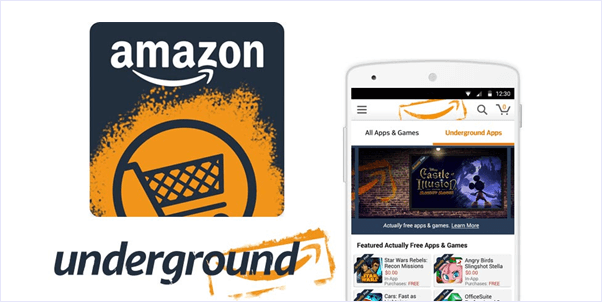
Other Apps Who Provide Free Apps On Daily Based.
- AppGradis.
- Freeapps.
App Which Provide Huge Discount On Apps
- App of The Day.
- AppSales.
Watch YouTube Video Tutorial
Hence, these are few working method by using which you can easily download paid apps for free on android device. In case we missed something or you know any best way to download paid apps for free, please share it with us in comments.

No comments:
Post a Comment